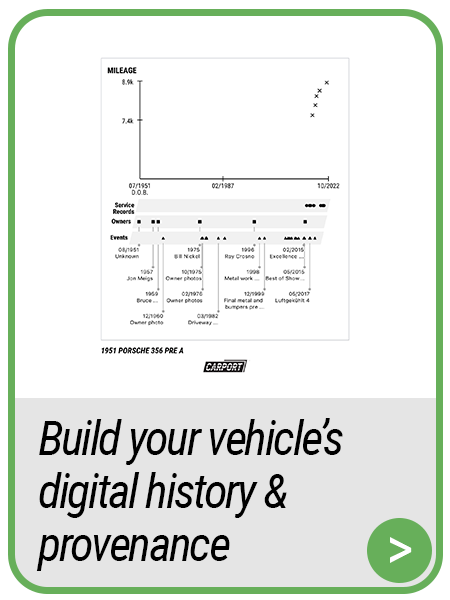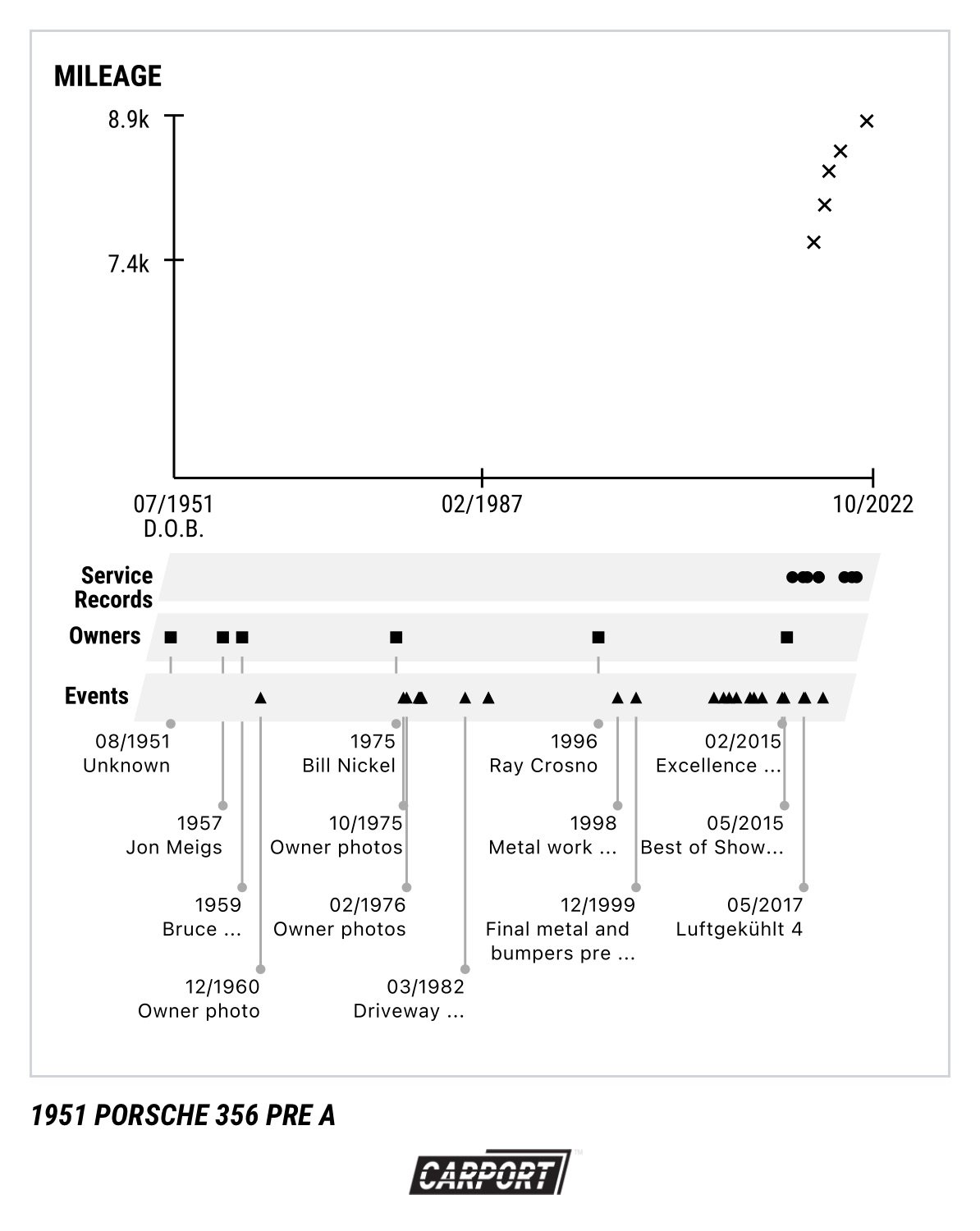Every car IS a story… build and tell yours.
Putting together the digital timeline of your vehicle is both a rewarding and well appreciated effort when or if it comes time to sell your vehicle to the next owner. In one snapshot you can demonstrate all that is known about your car.
Start With Your Purchase Date
Tell CARPORT the mm/yy in which your purchased the vehicle, that then unlocks your ability to add anything and everything to your timeline, such as:
Past owners and the dates they bought and sold the car
Documented restorations or major work
Photos and comments about key moments in your vheicles history, such as participation in events or rallies.
Factory documentation, like build sheets, window sticker, certificates of origin
Everything Organized For You
As you enter items CARPORT will organize and build out your timeline. You are always able to edit, add to, or change dates as your understanding of specific dates becomes more specific.
Your Provenance Chart
CARPORT generates a one page view of your vehicle’s provenance, combining all the vehicle history items you have added as well as your maintenance history, both plotted based on time and mileage.
The plots tell a story, in the example below there is known vehicle history to it’s first owners, but limited maintenance history which all occured post vehicle restoration.
Downloadable
You can press to save your provenance chart as an image. Alternatively you can also download a CARPORT report (it’s free) which includes your provenance chart and all the other information you’ve uploaded in CARPORT.
All Of Your Vehicles Details
The following video gives you an overview of how CARPORT organizes your vehicle’s details, including it’s digital history timeline: